🚀 Godot Launcher 1.8.0 - Drag Projects In, Start Faster
Add projects faster with a simple drag and drop flow. Drop a project.godot file, or many at once,
and watch them appear with a live progress indicator. You can also opt into prerelease
updates from Preferences to try beta builds early, macOS users will see a refreshed icon
tuned for macOS 26, and Linux builds now ship as deb and rpm starting with 1.8.0.
Highlights
- Drag project.godot files (or multiple projects) directly into the Launcher to add them instantly.
- See a loading progress indicator when adding multiple items so you always know what is happening.
- Opt into prerelease (beta) updates from Preferences to receive early Launcher builds before stable releases.
- Refreshed macOS app icon updated for macOS 26 for a cleaner look on macOS.
Drop projects straight in
Skip extra dialogs by dropping project.godot files onto the Launcher window. You can drop several files at once and the Launcher shows progress as it imports each one, so bulk additions stay predictable.
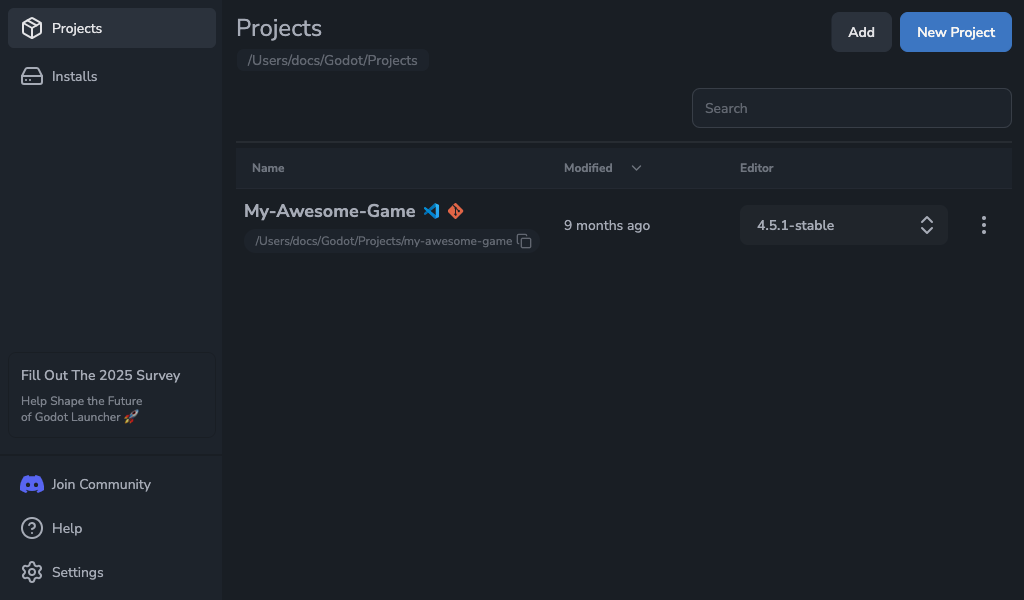
Try prerelease builds
If you like early access, turn on prerelease updates in Preferences. You will receive beta builds ahead of stable releases and can switch the setting off whenever you want. It is a simple way to preview features and share feedback sooner.
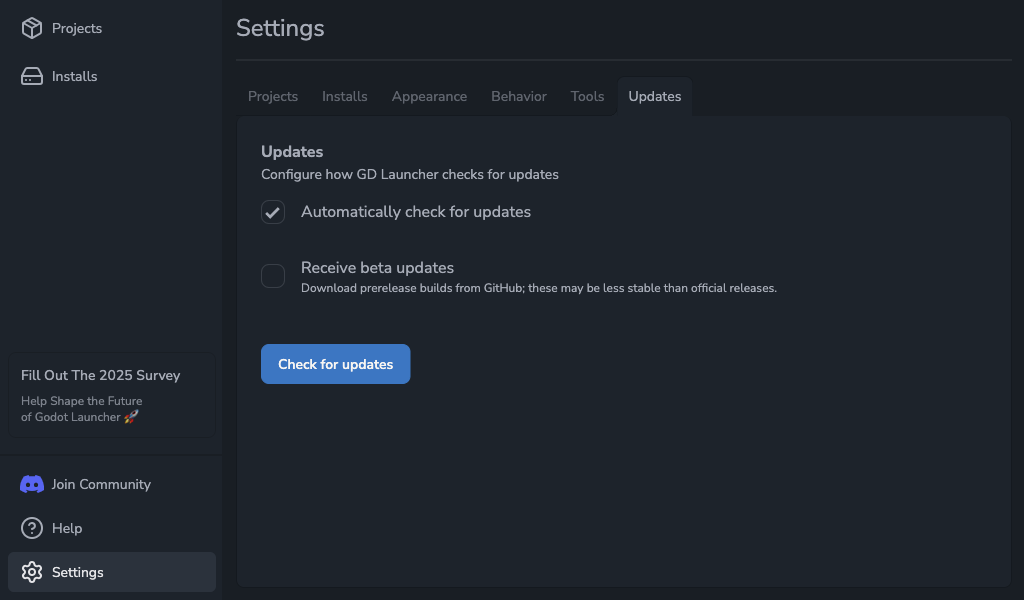
Updated macOS icon
The app icon now targets the macOS 26 style. It looks cleaner in the Dock and App Switcher, matching the rest of the system more closely.
Linux packages
Starting with 1.8.0, Linux builds are now packaged as both deb and rpm.
Update now to drag projects in faster, see clear progress as they import, and try the latest builds when you are ready.
Give the update a spin and tell me how it feels for your projects.