🚀 Godot Launcher 1.5.0 – Brings Internationalisation
Godot Launcher 1.5.0 leans into internationalisation, making the launcher accessible to more developers from the moment they open the app. You now get an auto-detected interface language out of the box, plus a dedicated language picker that keeps the UI, native menus, and tray in sync across platforms.
This release lays the groundwork for future translations, improves the download and version update experience for multilingual teams, and invites the community to help fine-tune every new locale.
A multilingual launcher from first launch
The launcher now defaults to your operating system language while giving you full manual control in Settings → Language. The selector covers 14 options at launch:
- System (Auto-detect)
- English
- Italiano
- Português
- Português (Brasil)
- 简体中文
- 繁體中文
- Deutsch
- Français
- Español
- Polski
- Русский
- 日本語
- Türkçe
- Malti
These translations were seeded with AI to accelerate the rollout, so your feedback matters. If you spot a phrase that reads oddly, let us know through GitHub, drop by the community hub, or follow the contribution guide to submit improvements.
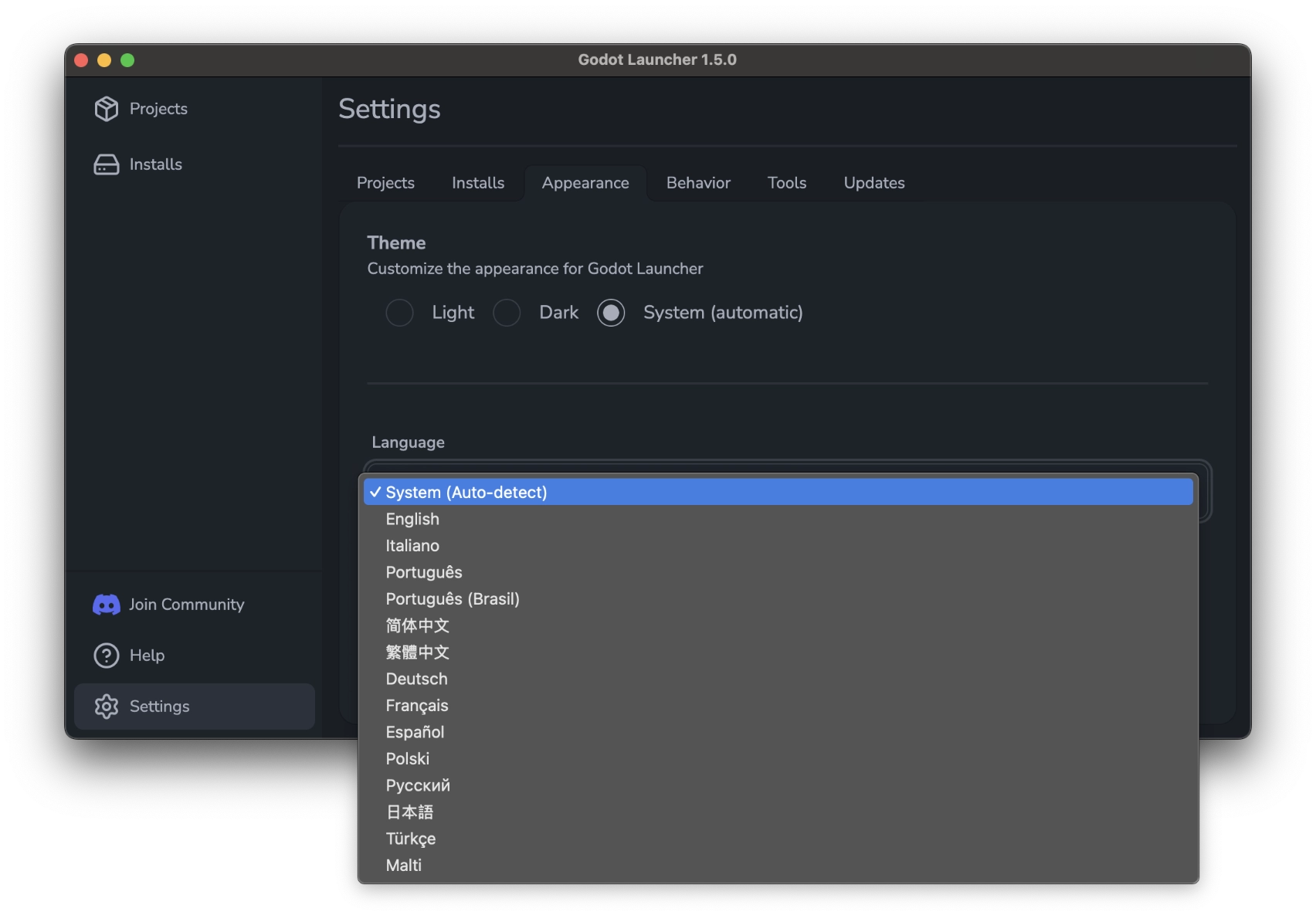
Right-to-left languages are not available yet, but this foundation gets us much closer to supporting them in a future update.
Localisation that spans the whole app
Switching language updates more than just buttons. Menus, confirmations, installer messages, and the system tray all follow suit so the entire launcher feels familiar in your chosen language. It’s the same streamlined experience for managing Godot downloads and switching versions, just presented in words that feel natural to you and your team.
Ready for more languages
Godot Launcher 1.5.0 ships with a solid translation foundation, making it easier to add new locales without disrupting existing ones. We’ll continue to grow the list over time, and today’s work means future updates can focus on delivering polished translations rather than rebuilding the plumbing.
Help us polish every translation
AI helped us bootstrap the first draft of each locale, but human review keeps the experience authentic. Visit the on-site translation contribution guide for ways to share feedback, or follow the full checklist if you want to dive into the files. Each improvement flows into future launcher releases and expands how many teams can work comfortably in their native language.
Upgrade to Godot Launcher 1.5.0 today
Update from within the launcher or grab the latest installer on the download page to start using the multilingual interface. If you manage several Godot versions or share machines across a studio, this release keeps making Godot Launcher accessible to everyone while still delivering quick downloads, version switching, and project launches.