What is Godot Launcher?
Godot Launcher is a cross-platform, open-source tool that helps you and download, manage, and organize multiple versions of the Godot Engine. Whether you're developing 2D or 3D games, this tool streamlines your workflow with powerful features like Git integration, system tray access, and per-project settings.
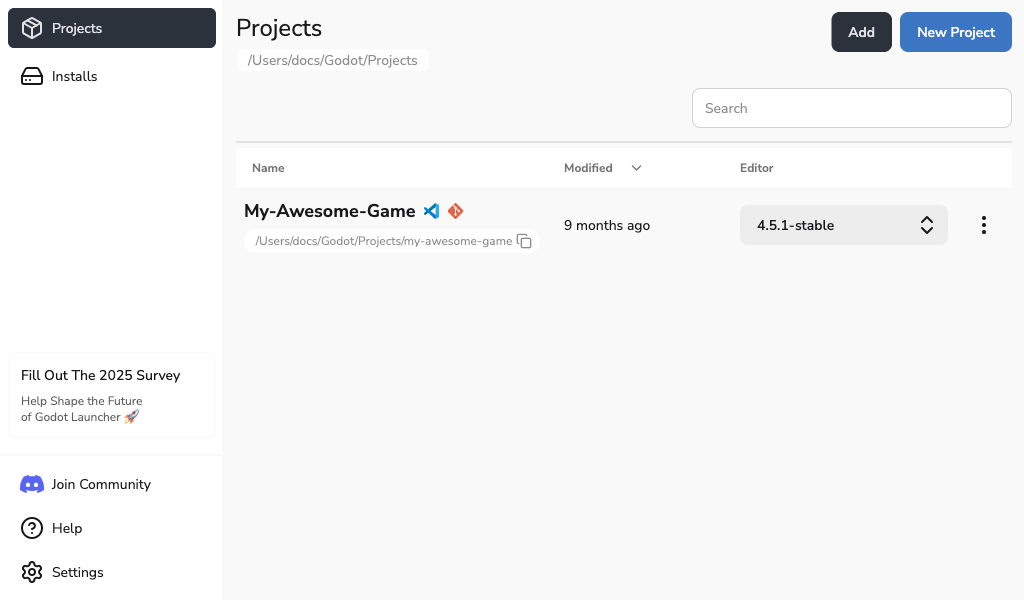
Why use Godot Launcher?
Godot Launcher is a companion app for Godot Engine. It simplifies the Godot download experience by allowing you to install, and switch between multiple Godot versions without hassle.
Effortless Godot Version Management
Easily download and manage multiple Godot Engine versions in one place. Switch between stable releases and experimental builds with just a few clicks — no manual installs needed.
Cross-Platform Godot Downloads
Download and launch Godot on Windows, macOS, and Linux. The Launcher works wherever you develop, with full support for all major operating systems.
Multilingual Experience Out of the Box
Let every teammate feel at home with automatic language detection and 13+ localised interfaces. Switch languages anytime and the entire launcher — menus, dialogs, and tray — updates instantly.
Quick Project Setup with Git & VSCode
Start a new Godot project instantly with Git and VSCode initialized automatically. Your repo is ready to go with an initial commit — no extra setup required.
Per-Project Editor Settings
Keep your editor preferences isolated per project. Godot Launcher ensures no conflicting settings, no matter how many projects you're working on.
Quick Access from System Tray
Instantly reopen recent projects from the system tray. No need to relaunch Godot manually or browse folders — stay in the flow.
Automatic Updates
Stay up to date with the latest improvements. The Launcher notifies you when new versions are available, so you're always running the best version of Godot.
Download Godot Launcher for Windows, macOS, and Linux
Latest release: v1.8.1
Choose your OS to grab the right installer.
FAQs
How is Godot Launcher different from downloading Godot manually?
Can I use Godot Launcher with existing projects?
Do I need to install Godot separately?
Does it work offline?
Download Godot Launcher for Windows, macOS, and Linux
Latest release: v1.8.1
Choose your OS to grab the right installer.